How to Play
Lowlife Roadmap
 Join the Discord!
Join the Discord!
The objective of Lowlife is to heal your party and keep them alive while they fight Villains on their own. When you enter a Simulation, Lab, or Raid, your Scripts (Party Members) will automatically cycle through their Executables, which are the RPG equivalent of skills or spells. They will take damage from the Villain you are currently fighting while also dishing it out.
The amount of damage they give and receive to and from Villains are dictated by the Power Level (Lv.) discrepency between the Villain and Script, amongst other unique stats and Buffs. When you notice their health dropping, tap on them to select them. The selected Script will have a green circle with an arrow to indicate they are selected. To heal them, tap on one of your Healing Executables (RPG equivalent of Spells) toward the bottom of your screen. You will begin Lowlife with just Quick Heal unlocked and as you level up by defeating Villains you will unlock all 10 of your Healing Executables. As you unlock more Healing Executables, managing your Mana and picking the right Heal to use at a given time will become much more important.
You will randomly find new, stronger Scripts as you defeat Villains or complete Quests, and they can be set up in the Scripts screen (see next section for details). They can also be found in the Markets screen for sale by an in-game Vendor or even by other Lowlife players worldwide in the Auction House. Scripts have different rarities which dictate how many Executables (Skills and Spells) they can randomly roll with. They will also have bonuses to your Parameters, which are like your attributes and give you passive buffs to your casting speed, mana regeneration, healing power, and more. More details about Parameters are explained in the Parameters screen of the game. Scripts also have their own attributes: Speed (SPD), Defense (DEF), and Attack (ATK). These are modifiers which slightly affect how fast they can cast an Executable, bonuses to resisting damage, and bonuses to doing damage, respectively.
The main gameplay takes place in the Simulations, which are like Dungeons with different sets of Villains. Each Simulation has 9 Versions with increasing difficulty. When you defeat the Boss in any Simulation Version, the next Version will unlock. Different Simulations are unlocked via you reaching a certain Player Level, and others are unlocked with random drops from defeating Boss Villains (i.e. they will drop some sort of key).
As you defeat Villains, you and your Scripts will gain XP to Level up. The Level of yourself and Scripts will affect how much base damage you do to Villains and how much they do to you. Ideally you want to have your Scripts and self the same Level as the Villains you face so you deal good damage and take less damage. For those who like a challenge, it is not impossible to take on Villains higher Level than you! When defeating a Villain, the Player will receive full XP from the encounter, and another pool of XP will be divided amongst the equipped Scripts based on how much damage they dealt in the fight. For Scripts that might be lagging behind in XP gains, they can be manually Leveled Up in the Scripts screen with Memories, the currency you gain from deleting Villains.
The amount of damage they give and receive to and from Villains are dictated by the Power Level (Lv.) discrepency between the Villain and Script, amongst other unique stats and Buffs. When you notice their health dropping, tap on them to select them. The selected Script will have a green circle with an arrow to indicate they are selected. To heal them, tap on one of your Healing Executables (RPG equivalent of Spells) toward the bottom of your screen. You will begin Lowlife with just Quick Heal unlocked and as you level up by defeating Villains you will unlock all 10 of your Healing Executables. As you unlock more Healing Executables, managing your Mana and picking the right Heal to use at a given time will become much more important.
You will randomly find new, stronger Scripts as you defeat Villains or complete Quests, and they can be set up in the Scripts screen (see next section for details). They can also be found in the Markets screen for sale by an in-game Vendor or even by other Lowlife players worldwide in the Auction House. Scripts have different rarities which dictate how many Executables (Skills and Spells) they can randomly roll with. They will also have bonuses to your Parameters, which are like your attributes and give you passive buffs to your casting speed, mana regeneration, healing power, and more. More details about Parameters are explained in the Parameters screen of the game. Scripts also have their own attributes: Speed (SPD), Defense (DEF), and Attack (ATK). These are modifiers which slightly affect how fast they can cast an Executable, bonuses to resisting damage, and bonuses to doing damage, respectively.
The main gameplay takes place in the Simulations, which are like Dungeons with different sets of Villains. Each Simulation has 9 Versions with increasing difficulty. When you defeat the Boss in any Simulation Version, the next Version will unlock. Different Simulations are unlocked via you reaching a certain Player Level, and others are unlocked with random drops from defeating Boss Villains (i.e. they will drop some sort of key).
As you defeat Villains, you and your Scripts will gain XP to Level up. The Level of yourself and Scripts will affect how much base damage you do to Villains and how much they do to you. Ideally you want to have your Scripts and self the same Level as the Villains you face so you deal good damage and take less damage. For those who like a challenge, it is not impossible to take on Villains higher Level than you! When defeating a Villain, the Player will receive full XP from the encounter, and another pool of XP will be divided amongst the equipped Scripts based on how much damage they dealt in the fight. For Scripts that might be lagging behind in XP gains, they can be manually Leveled Up in the Scripts screen with Memories, the currency you gain from deleting Villains.
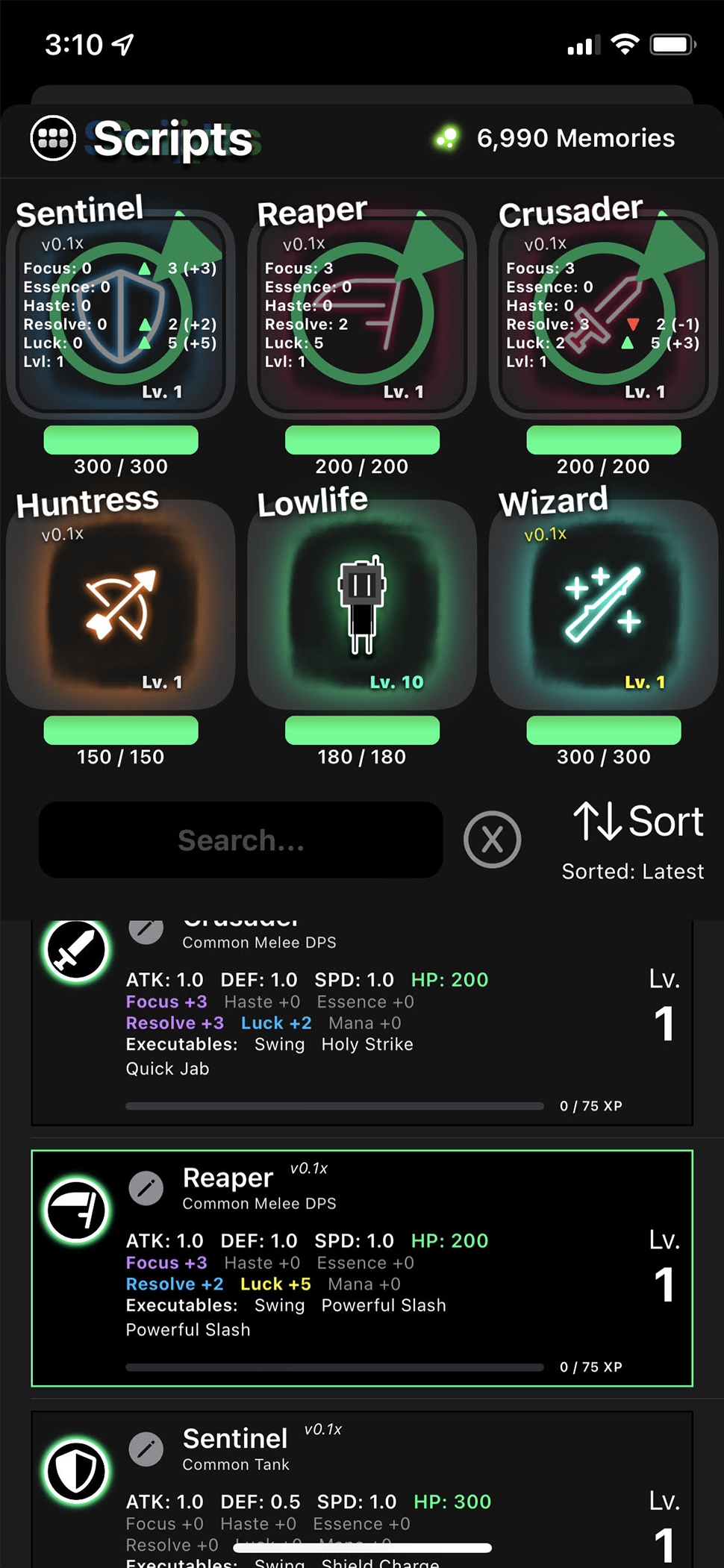
When you load up Lowlife for the first time, you are given a default set up Scripts (Party Members) of various classes. They all start at Lv. 1, just like Lowlife.
You will eventually find more Scripts when defeating Villains throughout the Simulations (Dungeons) which you can set into your Active Configuration by visiting the Script Config screen from the Main Menu.
There are five Classes of Script (Tank, Melee DPS, Ranged DPS, Mage, and Shaman) and each have 7 possible Subclasses for a total of 35 unique characters.
You are Lowlife, the healer, and your position within the Script Config screen is always in the middle of the back row. Melee DPS and Tanks can be placed on any of the 3 front row positions. Ranged DPS and Mages can be placed on the back left or back right position. Shamans are a wildcard Class and can be placed anywhere on the front line or back line (except for Lowlife's middle back position).
All Scripts have a unique set of Skills that will be used when they are in combat with Villains in Simulations. The skills are randomly rolled when the Scripts are found, and each Subclass has its own possible pool of potential skills. These cannot be changed.
Scripts also have Attribute Bonuses which will be reflecting in their listings for Lowlife's attributes: Focus, Essence, Resolve, Haste, Luck, and Max Mana. Assigning a Script to a slot will add those bonuses to Lowlife. When configuring the Scripts into Active Slots, a pop-up will appear to reflect the bonuses lost or gained when switching out a Script.
From the Script Config screen, you can also customize your Scripts' names by clicking the Pencil icon next to their Subclass icon. You can also swipe the listed Scripts to the left to reveal buttons which you can use to spend Memories to level them up, or trade them for Memories instead if you no longer want them.
You will eventually find more Scripts when defeating Villains throughout the Simulations (Dungeons) which you can set into your Active Configuration by visiting the Script Config screen from the Main Menu.
There are five Classes of Script (Tank, Melee DPS, Ranged DPS, Mage, and Shaman) and each have 7 possible Subclasses for a total of 35 unique characters.
You are Lowlife, the healer, and your position within the Script Config screen is always in the middle of the back row. Melee DPS and Tanks can be placed on any of the 3 front row positions. Ranged DPS and Mages can be placed on the back left or back right position. Shamans are a wildcard Class and can be placed anywhere on the front line or back line (except for Lowlife's middle back position).
All Scripts have a unique set of Skills that will be used when they are in combat with Villains in Simulations. The skills are randomly rolled when the Scripts are found, and each Subclass has its own possible pool of potential skills. These cannot be changed.
Scripts also have Attribute Bonuses which will be reflecting in their listings for Lowlife's attributes: Focus, Essence, Resolve, Haste, Luck, and Max Mana. Assigning a Script to a slot will add those bonuses to Lowlife. When configuring the Scripts into Active Slots, a pop-up will appear to reflect the bonuses lost or gained when switching out a Script.
From the Script Config screen, you can also customize your Scripts' names by clicking the Pencil icon next to their Subclass icon. You can also swipe the listed Scripts to the left to reveal buttons which you can use to spend Memories to level them up, or trade them for Memories instead if you no longer want them.
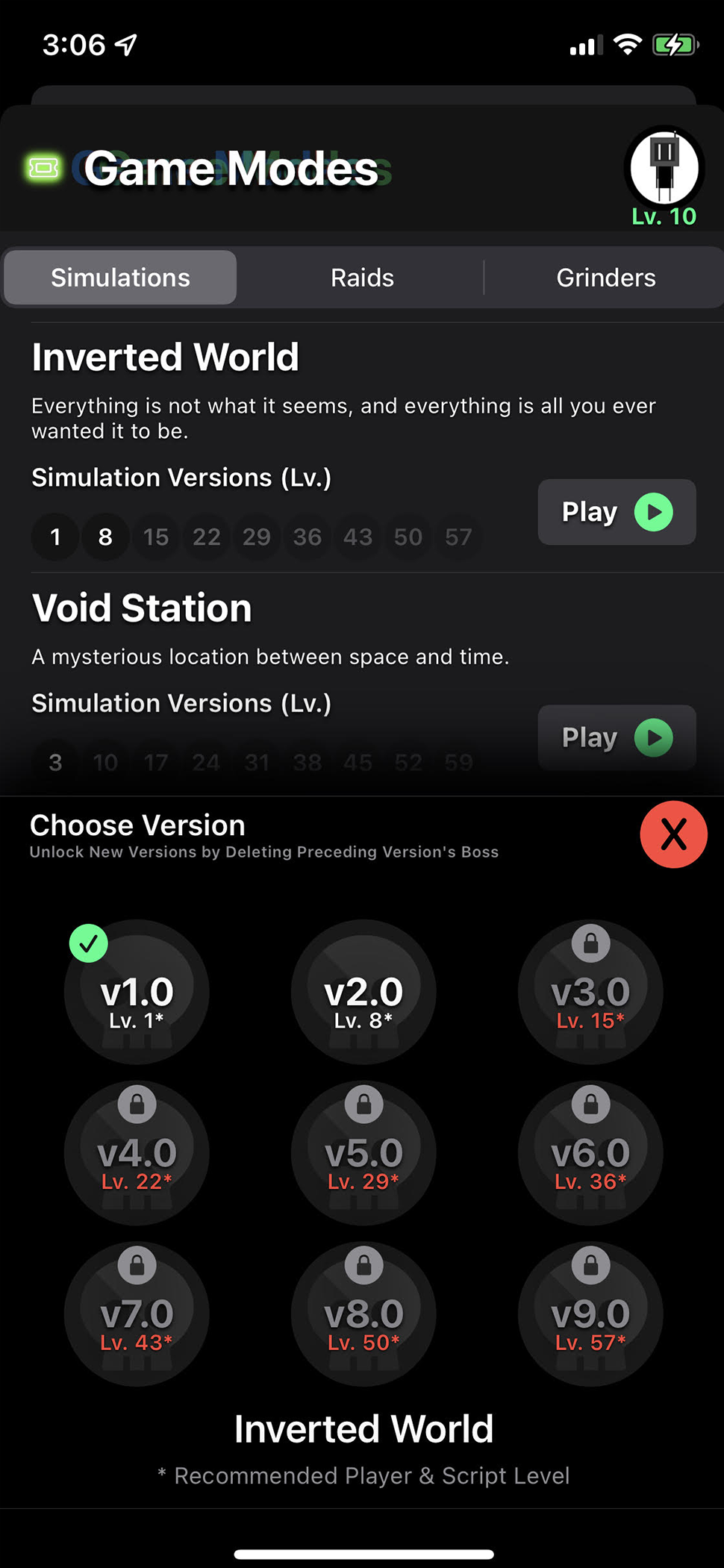
When you are confident in your Script selection, go back to the Main Menu and tap Play. This will bring up the different Game Modes. For traditional Single Player action, choose Simulations.
Most Simulations are unlocked by reaching a certain Player Level as Lowlife. You level up by gaining XP from deleting Villains or downloading XP Loot rewards from Quests or deleting Villains. Other Simulations are unlocked by finding certain Key items from deleting Villains in other Simulations.
When you choose a Simulation by tapping Play, a pop-up appears with 9 different entry points. These are different Versions of the Simulation, which include a recommended level to reflect the power level of Villains within that Version. The first Version is always unlocked when the Simulation is unlocked, and the next Versions will unlock when the preceding Version's Boss is deleted, regardless of your own Player Level.
Once you tap the Simulation Version you are confident with, given your own Player Level and your Scripts' Levels, you will begin gameplay.
Most Simulations are unlocked by reaching a certain Player Level as Lowlife. You level up by gaining XP from deleting Villains or downloading XP Loot rewards from Quests or deleting Villains. Other Simulations are unlocked by finding certain Key items from deleting Villains in other Simulations.
When you choose a Simulation by tapping Play, a pop-up appears with 9 different entry points. These are different Versions of the Simulation, which include a recommended level to reflect the power level of Villains within that Version. The first Version is always unlocked when the Simulation is unlocked, and the next Versions will unlock when the preceding Version's Boss is deleted, regardless of your own Player Level.
Once you tap the Simulation Version you are confident with, given your own Player Level and your Scripts' Levels, you will begin gameplay.

When you load into your first Simulation as you start playing Lowlife, you will have one Healing Executable (Spell) called Quick Heal. There is a green arrow and circle indicator over your selected Script. When you tap the icon for Quick Heal in your Executable Bar, it will begin to Execute (Cast) on your selected Script.
When executing a Healing Executable, you will see a green bar come to life in your UI, indicating it is running. All Healing Executables have various runtimes. When it is complete, the heal executes and spends Mana and starts its Timeout (Cooldown). The selected Script is healed by the appropriate amount listed in the information box at the bottom of your screen.
As Lowlife levels up, you will gain additional Healing Executables at each level 2-10, including more powerful Heals, AoE Heals, Heals over time, Overshields, resurrections, and more.
When a Villain has a Script in its Aggro Sights (indicated by red arrow and/or red circle indicator) you should prepare to offer a heal as soon as possible. Be careful not to waste mana healing Scripts which don't need it, as your Mana Pool is small when starting out. As you allocate your Parameter Points from leveling up, you will be able to increase your Mana Pool regeneration rate, cost of spells, and maximum Mana Pool points.
When executing a Healing Executable, you will see a green bar come to life in your UI, indicating it is running. All Healing Executables have various runtimes. When it is complete, the heal executes and spends Mana and starts its Timeout (Cooldown). The selected Script is healed by the appropriate amount listed in the information box at the bottom of your screen.
As Lowlife levels up, you will gain additional Healing Executables at each level 2-10, including more powerful Heals, AoE Heals, Heals over time, Overshields, resurrections, and more.
When a Villain has a Script in its Aggro Sights (indicated by red arrow and/or red circle indicator) you should prepare to offer a heal as soon as possible. Be careful not to waste mana healing Scripts which don't need it, as your Mana Pool is small when starting out. As you allocate your Parameter Points from leveling up, you will be able to increase your Mana Pool regeneration rate, cost of spells, and maximum Mana Pool points.

The Scripts you bring with you into Simulations will auto-run through all of their skills depending on which ones are off of Timeout (Cooldown). However, there may be times you'd like to take matters into your own hands for specific strategies to delete certain Villains.
By long pressing on any of your Scripts, a pop-up menu will appear that will let you queue the next skill the Script will execute. The pop-up will also list the current Timeout of the skill to give you an idea of when it will actually run.
This method of playing is optional and not required, and is meant for those who want to be involved with the actions of the Scripts or to try out new strategies.
By long pressing on any of your Scripts, a pop-up menu will appear that will let you queue the next skill the Script will execute. The pop-up will also list the current Timeout of the skill to give you an idea of when it will actually run.
This method of playing is optional and not required, and is meant for those who want to be involved with the actions of the Scripts or to try out new strategies.

When you delete any Villain, including Trash-tier Villains, Elites, Minibosses, Bosses, or Raid Bosses, they have a chance to drop different Loot items that you can tap to download. The quality and type of loot is based off the amount of Parameter Points you've allocated into Luck.
You cannot progress to the next Villain or leave the Simulation until you tap the loot circles which will appear at the top of your screen. You do not own the loot until you have tapped, so don't try to leave the game!
Possible Loot Downloads include XP Boosts, Memories (Currency), new Scripts (Party Members), Key items to unlock certain Simulations, and Quests.
Each Loot Item will appear in a different color with a rarity listed, including Common, Uncommon, Rare, Epic, Mythic, Exotic, and Cosmic, listed from least rewarding to most rewarding.
Rarity will affect the amount of Memories or XP given, and for Scripts will dictate more Skills and Bonus Attribute allocations.
Information about the Loot you download will be shown towards the bottom of your UI above your Healing Executables.
You cannot progress to the next Villain or leave the Simulation until you tap the loot circles which will appear at the top of your screen. You do not own the loot until you have tapped, so don't try to leave the game!
Possible Loot Downloads include XP Boosts, Memories (Currency), new Scripts (Party Members), Key items to unlock certain Simulations, and Quests.
Each Loot Item will appear in a different color with a rarity listed, including Common, Uncommon, Rare, Epic, Mythic, Exotic, and Cosmic, listed from least rewarding to most rewarding.
Rarity will affect the amount of Memories or XP given, and for Scripts will dictate more Skills and Bonus Attribute allocations.
Information about the Loot you download will be shown towards the bottom of your UI above your Healing Executables.

Every time Lowlife levels up from XP, you will be rewarded with 2 Parameter Points. These points can be spent in the Paramters screen from the Main Menu.
There are 5 Parameters that can be freely tinkered with: Focus, Essence, Resolve, Haste, and Luck. They all start with 5 Points and can be raised to 100 each. Each Parameter has its own benefit and will make Lowlife more resilient in different ways.
If you want to test a playstyle or feel how different Parameter Point allocations play out in the Simulations, you can always adjust them up or down as necessary with no penalty or cost.
To apply Parameter Points, simply slide the adjusters back or forward. You will be limited in your expenditures based on the amount of Parameter Points you have available and have not alotted.
There are 5 Parameters that can be freely tinkered with: Focus, Essence, Resolve, Haste, and Luck. They all start with 5 Points and can be raised to 100 each. Each Parameter has its own benefit and will make Lowlife more resilient in different ways.
If you want to test a playstyle or feel how different Parameter Point allocations play out in the Simulations, you can always adjust them up or down as necessary with no penalty or cost.
To apply Parameter Points, simply slide the adjusters back or forward. You will be limited in your expenditures based on the amount of Parameter Points you have available and have not alotted.
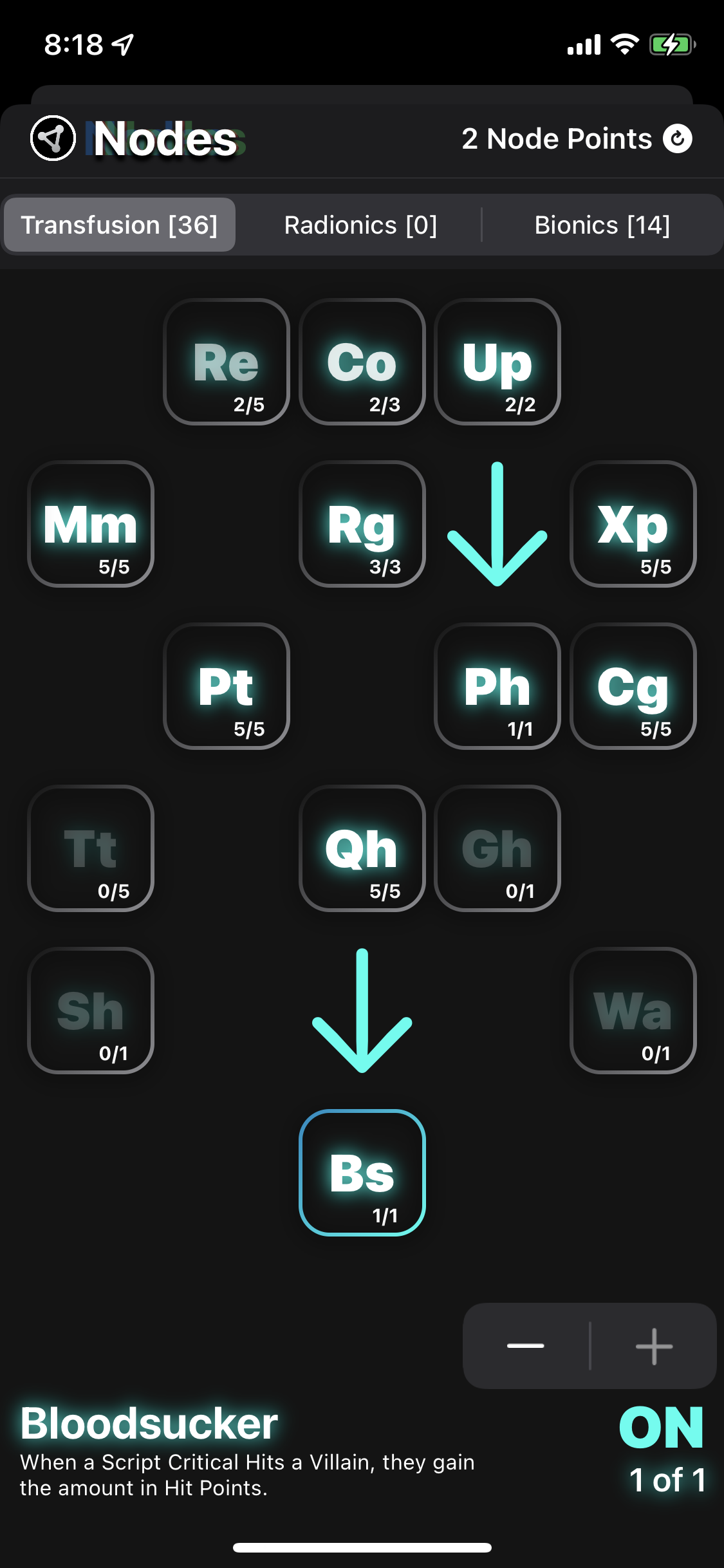
Once Lowlife reaches Player Level 10, the ability to spend Node Points will unlock and you will be issued your first 10 Node Points. Each time Lowlife levels up after Lv. 10, you will be rewarded with an additional Node Point.
Access the Nodes screen from the Main Menu, and there you will find three distinct Node Trees called Radionics, Bionics, and Transfusion. After the first row in each tree, a minimum amount of Node Points must be spent in the preceding row to unlock. There are also some Nodes which require a prerequisite Node to be fully unlocked and this will be reflected by an arrow connecting the two Nodes. Once the prerequisite is met, the arrow will light up.
Tap a Node for a general description of the ability at the bottom of your screen. On the bottom of your screen on the right side will be buttons to add and reduce Node Point allocation in that Node, as well as a number to dictate either the percent or amount of bonus added per point spent.
Unlike Parameter Points, Node Points cannot be freely reallocated once you leave the Node screen (this locks the Node Points in place). For a price in Memories, you can reset all Node Point allocations, but this will be costly based on how many Node Points you have spent!
Access the Nodes screen from the Main Menu, and there you will find three distinct Node Trees called Radionics, Bionics, and Transfusion. After the first row in each tree, a minimum amount of Node Points must be spent in the preceding row to unlock. There are also some Nodes which require a prerequisite Node to be fully unlocked and this will be reflected by an arrow connecting the two Nodes. Once the prerequisite is met, the arrow will light up.
Tap a Node for a general description of the ability at the bottom of your screen. On the bottom of your screen on the right side will be buttons to add and reduce Node Point allocation in that Node, as well as a number to dictate either the percent or amount of bonus added per point spent.
Unlike Parameter Points, Node Points cannot be freely reallocated once you leave the Node screen (this locks the Node Points in place). For a price in Memories, you can reset all Node Point allocations, but this will be costly based on how many Node Points you have spent!
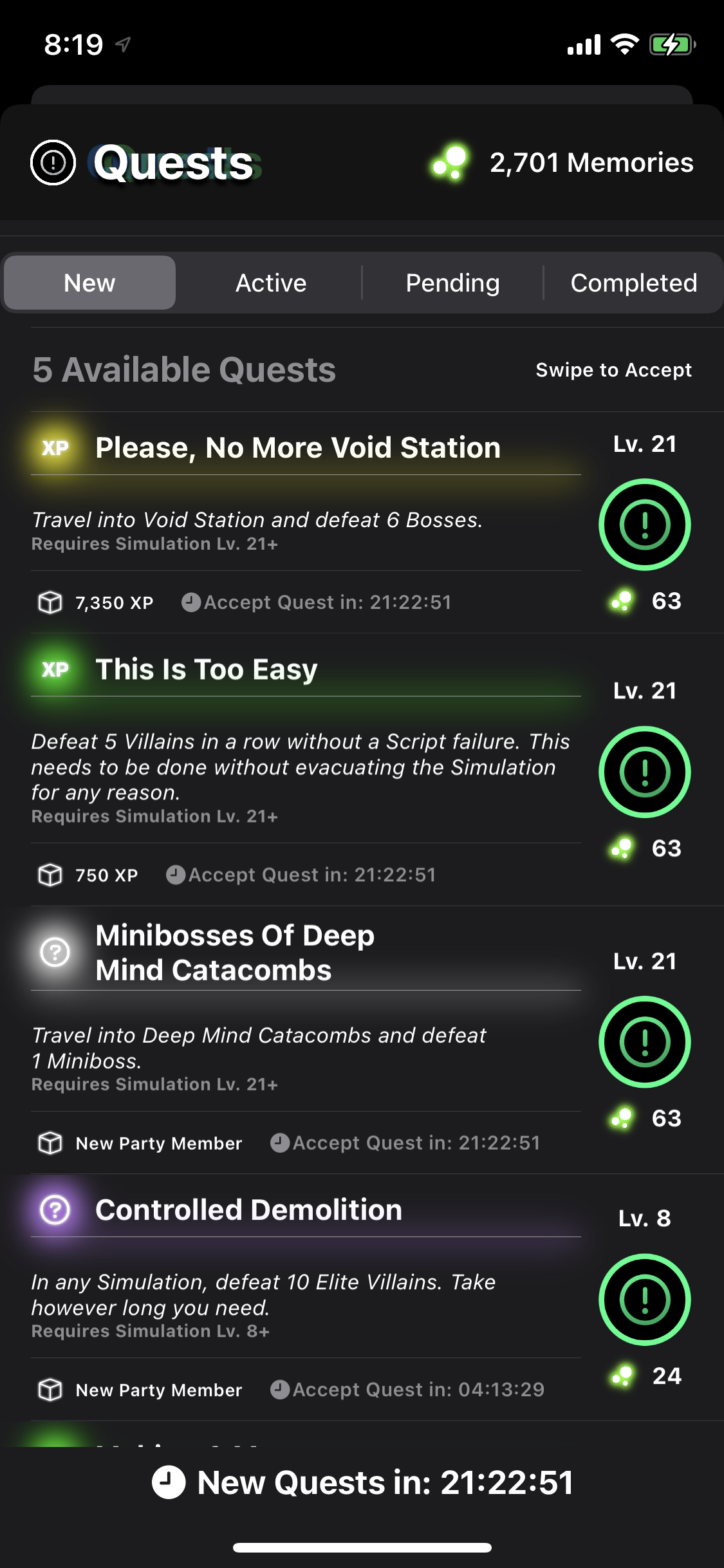
Quests are ways to gain bonus XP, Memories, and new Scripts. There are two ways to gain new Quests.
The most straight-forward way is to visit the Quests screen from the Main Menu. Every day, new Quests will be loaded which can be accepted for a small Memories price, or ignored. Any of these available Quests must be accepted within 24 hours before the next reset.
Another way is from random Loot drops from Villains you defeat. When these types of Quests are found, they will be available in the Quests screen as Available for 7 days before they are gone.
To Accept a Quest, tap the right-side button with the Memories displayed. This is the cost of purchasing/accepting the Quest but the reward for completing it will be worth the investment. You will have as much time as you need to complete the Quest. When all of the objectives of the Quest are completed, it will appear in the Pending tab of the Quests screen and can be tapped to be completed and you will instantly receive the listed reward.
Quests contain a number of objectives, such as finding new Scripts, keeping Scripts alive, or defeating certain tiers of Villain. They may sometimes require the objective be done in a specific Simulation which you have unlocked.
It is important to note the Level of the Quest, as this will not only dictate the level of reward you will receive, but is also a minimum Level requirement for the Simulation Version you attempt to complete the Quest in. For example, a Level 12 Quest will require the Simulation Version you enter to at least have a recommended Level of 12, otherwise no progress is counted!
Quests also have a Rarity, which will further enhance its reward quality. The higher the Rarity, the better the reward and a slightly higher Memories cost for Accepting.
The most straight-forward way is to visit the Quests screen from the Main Menu. Every day, new Quests will be loaded which can be accepted for a small Memories price, or ignored. Any of these available Quests must be accepted within 24 hours before the next reset.
Another way is from random Loot drops from Villains you defeat. When these types of Quests are found, they will be available in the Quests screen as Available for 7 days before they are gone.
To Accept a Quest, tap the right-side button with the Memories displayed. This is the cost of purchasing/accepting the Quest but the reward for completing it will be worth the investment. You will have as much time as you need to complete the Quest. When all of the objectives of the Quest are completed, it will appear in the Pending tab of the Quests screen and can be tapped to be completed and you will instantly receive the listed reward.
Quests contain a number of objectives, such as finding new Scripts, keeping Scripts alive, or defeating certain tiers of Villain. They may sometimes require the objective be done in a specific Simulation which you have unlocked.
It is important to note the Level of the Quest, as this will not only dictate the level of reward you will receive, but is also a minimum Level requirement for the Simulation Version you attempt to complete the Quest in. For example, a Level 12 Quest will require the Simulation Version you enter to at least have a recommended Level of 12, otherwise no progress is counted!
Quests also have a Rarity, which will further enhance its reward quality. The higher the Rarity, the better the reward and a slightly higher Memories cost for Accepting.
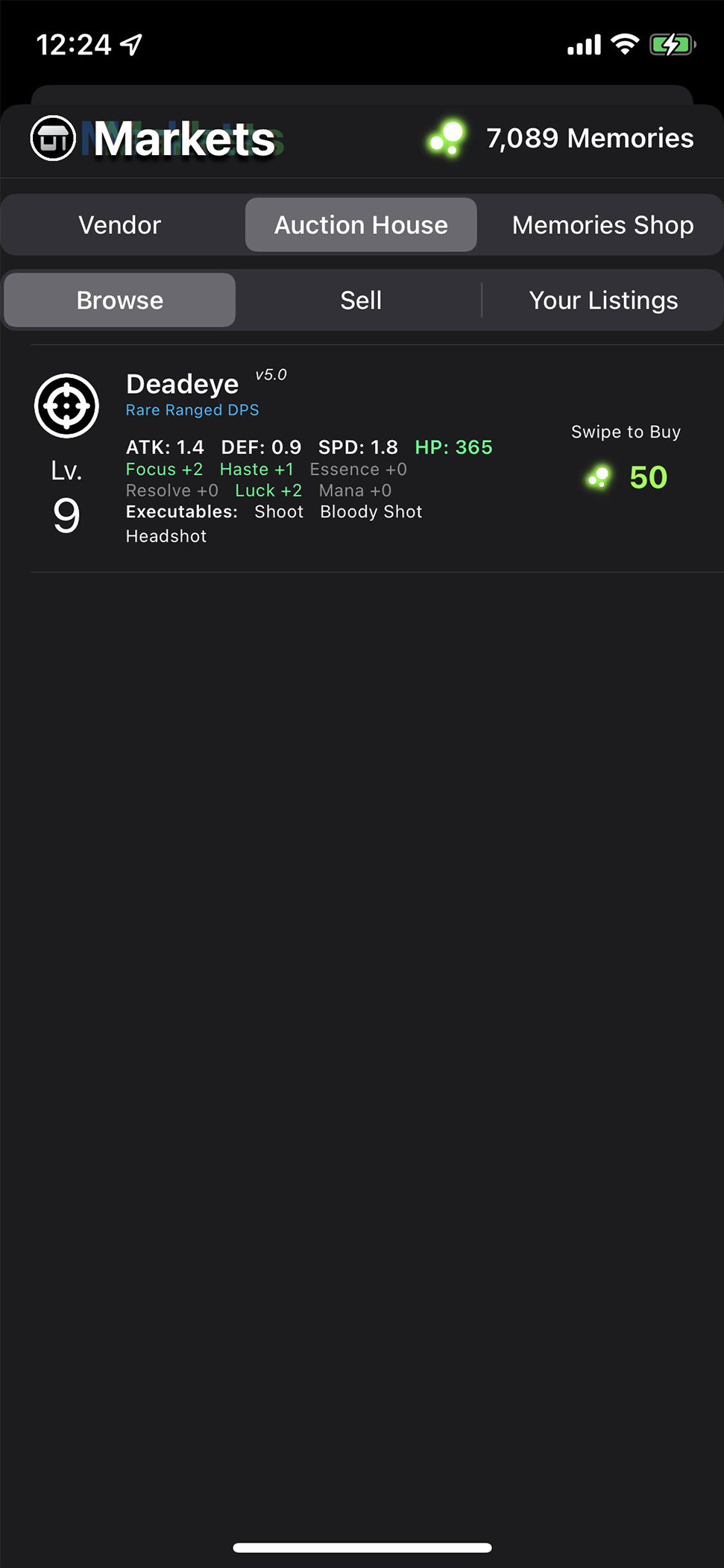
The Auction House is a public market that all Lowlife players have access to. You can list your unwanted or valuable Scripts for a price that you set, and other players around the world can browse and buy it from you.
All Scripts have a version number (i.e. v1.2), and it is important to note that default generated Scripts and Scripts purchased from the in-game vendor are NOT sellable. Their version number will be suffixed with an x to reflect the limitated (i.e. v2.3x).
Listings last indefinitely for now, but this may change in the future if the Auction House gets too crowded. Non-sold Scripts will be returned to the seller.
If the Auction House becomes popular, there will be sort features added to make browsing easier!
All Scripts have a version number (i.e. v1.2), and it is important to note that default generated Scripts and Scripts purchased from the in-game vendor are NOT sellable. Their version number will be suffixed with an x to reflect the limitated (i.e. v2.3x).
Listings last indefinitely for now, but this may change in the future if the Auction House gets too crowded. Non-sold Scripts will be returned to the seller.
If the Auction House becomes popular, there will be sort features added to make browsing easier!